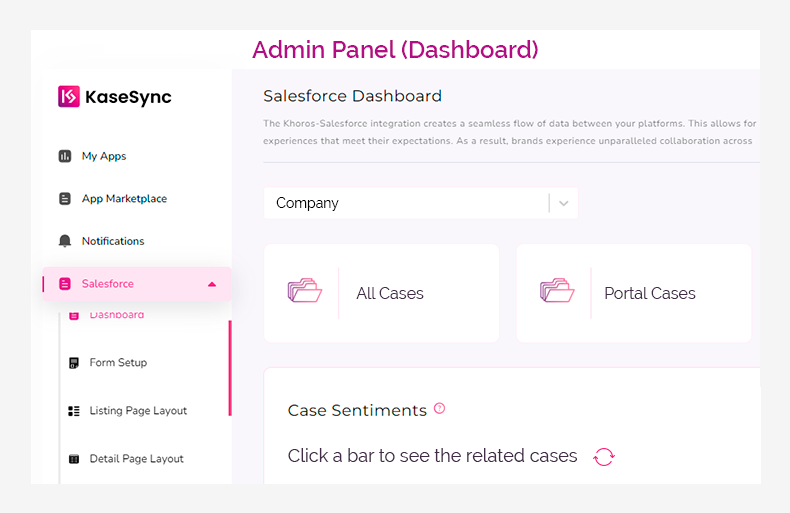Case Dynamics 101: A Guide for Streamlining Case Management
Efficient case management is pivotal for delivering superlative customer service, all while ensuring seamless internal operations.
To streamline case dynamics, the integration of community platforms with CRM systems emerges as a transformative solution.
This integration, illustrated by solutions like KaseSync, goes beyond efficiency, fostering collaboration and expediting case resolutions.
Imagine a scenario where community insights seamlessly merge with CRM features, providing an adaptive environment for clear communication and real-time updates.
Tailoring to unique organizational needs, this approach improves customer satisfaction through swift, informed solutions.
It’s not just about managing cases; it’s about creating a connected, responsive ecosystem for unparalleled excellence in the customer service arena.
The Support Scenario Before Community-CRM Integration
Before the integration of community-CRM, the support processes followed by organizations were notably cumbersome, as users were redirected to the CRM from the community platform whenever they wanted to create cases.
This disjointed process introduced inefficiencies as users had to switch between platforms, leading to delays and potential oversights in managing customer interactions. When a customer sought to create a case within the community, they were redirected to the CRM system.
In the CRM interface, they encountered challenges comprehending the utilization of the entirely new instance. Moreover, accessing CRM required a licensing cost, contributing to escalating expenses for companies with a growing user base.
Subsequently, the customer’s frustration often led them to disengage from the community, resulting in a decline in community activity and unresolved queries. Post case creation, support personnel were compelled to recurrently switch back to the community platform to access customer details and journey information.
The integration of community-CRM significantly improved this scenario, offering a unified platform where users no longer needed to jump between platforms, streamlining the case creation process, addressing partner involvement challenges, and ultimately enhancing overall support efficiency.
What Role Does Community-CRM Integration Play?
Integrating community platforms with CRM systems brings several benefits. It improves the customer experience, all while making business processes smoother. Here are five advantages of this integration:

360-Degree Customer View:
Community-CRM integration provides a comprehensive view of case interactions. By consolidating data from both the community platform and CRM system, support teams can access a holistic profile of each customer. This includes their support inquiries, community queries, and feedback. Having a 360-degree view enables better understanding of customer preferences and needs.
Improved Customer Engagement:
Community-CRM integration allows for a seamless flow of information between the CRM system and the community platform. This leads to enhanced customer engagement as businesses can respond promptly to community posts, inquiries, and feedback. By leveraging community insights within the CRM, and automatic post-to-case escalation; organizations can tailor their interactions, addressing concerns and providing personalized experiences. This fosters a sense of belongingness and strengthens relationships.
Efficient Case Resolution:
Integrating community data with the CRM system enables quicker and more efficient case resolution. By establishing a seamless, bi-directional data flow, you eliminate the need for unnecessary platform switching. Additionally, the implementation of real-time updates, rapid case escalation, and marked as solved; minimizes delays and streamlines the resolution process. This not only improves customer satisfaction but also reduces the workload on support teams by preemptively resolving concerns raised in the community.
Reduced Support Costs:
Minimizing support costs becomes essential as your customer base grows. Some CRM solutions may require additional user licensing to accommodate the expanding user count, resulting in higher support expenses. Integrating your online community platform and CRM system can offer expert assistance to community members, leading to a substantial reduction in support costs.
Real-Time Updates Across Platforms:
The seamless integration with CRM systems ensures that changes made within the community platform are reflected in the CRM system in real-time, and vice versa. This synchronization prevents discrepancies in case status and information, leading to a more cohesive and accurate representation of ongoing cases.
Customization for Business Needs:
The flexibility offered by the community-CRM integration allows administrators to configure case forms, fields, and case edit features. It ensures that the platform can blend with the unique requirements of any organization. This adaptability is crucial for businesses with diverse workflows and specific case management needs.
How Are Cases Handled in KaseSync: The Community-CRM Connector?
The significance of community-CRM integration lies in its ability to transform the way organizations handle and resolve cases. By providing a comprehensive, customizable, and integrated solution, this approach becomes an invaluable asset in delivering outstanding customer service and maintaining operational excellence.
A. Case Listing Page
Within community, users can access the “Manage Cases” section to view a comprehensive list of created cases:
- Users have the flexibility to filter cases based on the start/end date.
- A search box enables users to locate specific cases by entering the case number, subject, title, etc.
- Users can export the entire case list into a CSV file.
- Clicking on a particular case redirects the user to the detailed case page.
- Cases can now be opened in new tabs for improved efficiency.
- Users can keep hotkeys (important status) at the top for quick access.
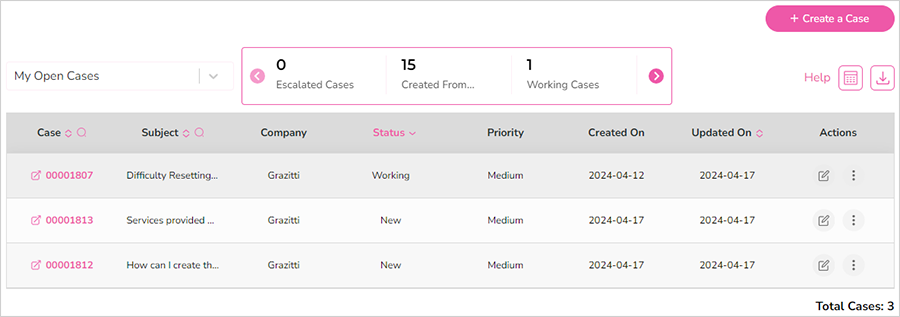
B. Case Creation Page
The “Create a Case” button is prominently featured on the Case Listing Page.
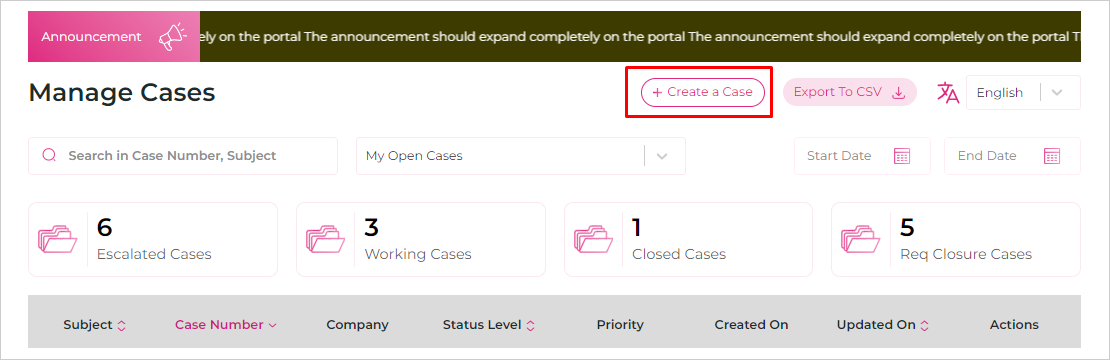
Upon clicking the “Create a Case” button, users are presented with a form to fill out, including fields such as:
- Subject
- Description
- Attachments (if any)
Note: Additional fields may be added based on administrative requirements.
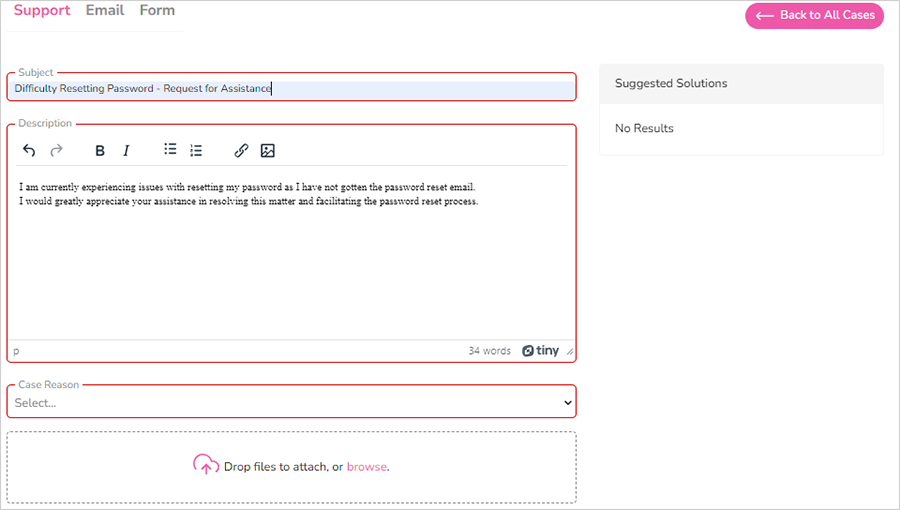
After completing the case information, users can click the “Create a Case” button, resulting in the immediate creation of the case. The newly created case is then visible on the case listing screen.
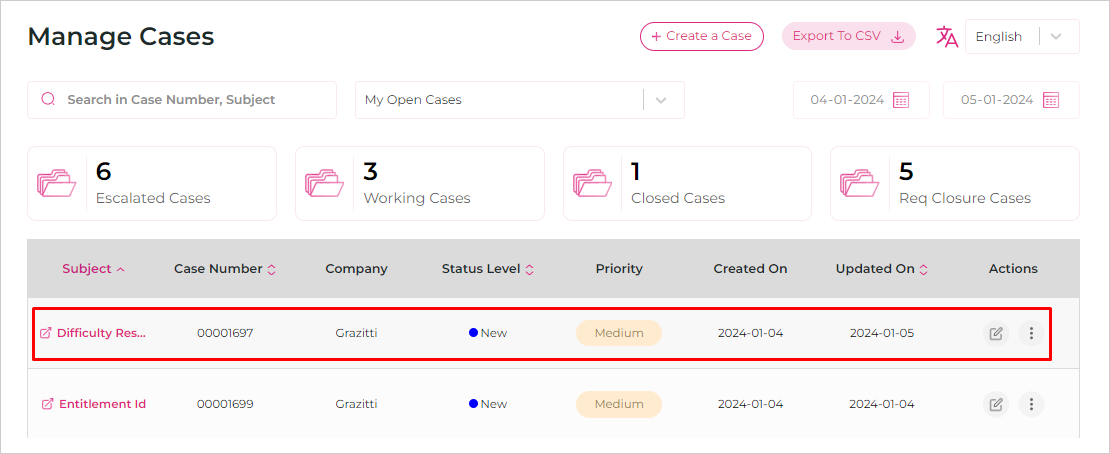
Clicking the case subject leads users to the case detail page. This page can be opened in a new window by clicking on the icon prefixed to the subject line.
C. Case Detail Page
The Case Detail Page showcases all pertinent details, including Case Number, Subject, Description, Case Status, Attachments (if any), Priority, etc.
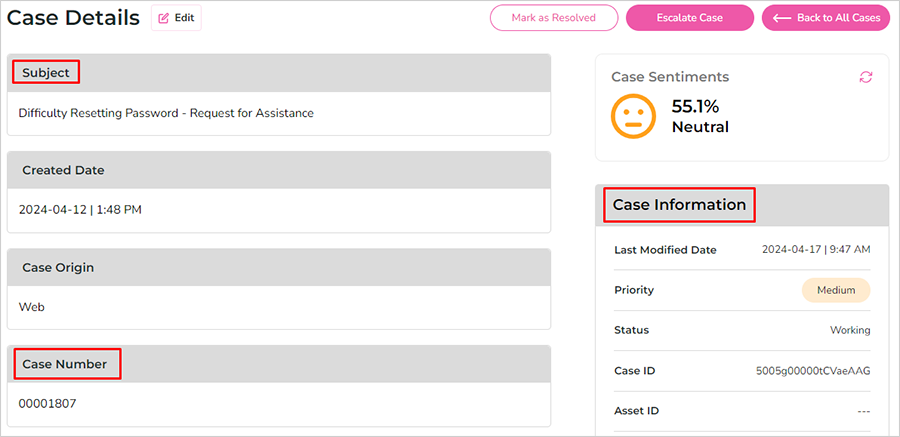
Modules available to users on this page include:
- Related discussions/Posts: A list of discussions/posts related to the case subject.
- Mark as Solved: Allows users to indicate the resolution of a particular case.
- Escalate: Provides the ability to escalate a case if no progress is evident.
- Rich text editor: Enables users to format text as needed.
Users can also add comments in the comment section, and the fields displayed on this page can be managed through the admin portal.
D. Mark as Solve Button
Users can click on the “Mark as Solved” button if they have found a solution, saving time for support agents.
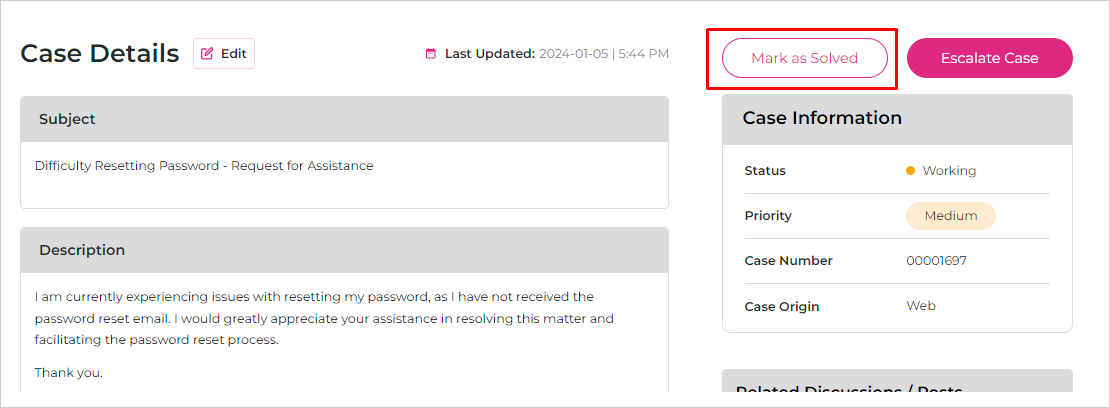
The case will no longer appear in the list under the “Manage Cases” section in the case connector, since it is now closed. To retrieve closed cases, users can select the “My Closed Cases option” from the filter dropdown.
Streamlining Operations and Enhancing Efficiency
The integration of community platforms with CRM systems, exemplified by solutions like KaseSync, revolutionizes case management. From streamlined operations and enhanced collaboration to swift case resolution and heightened customer satisfaction, this approach offers a comprehensive solution. The ability to customize and adapt to unique organizational needs ensures flexibility, while real-time updates across platforms maintain accuracy. In essence, this integration elevates case management, fostering efficient workflows, transparent communication, and a customer-centric approach for businesses aiming to excel in the modern landscape.