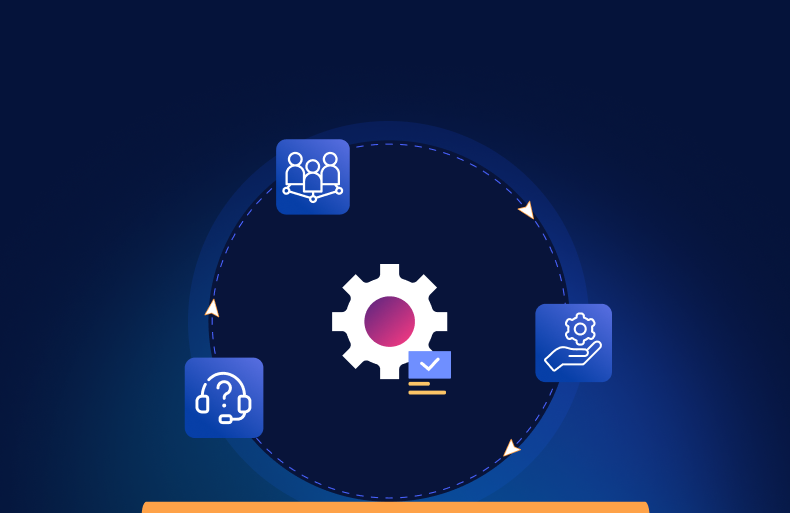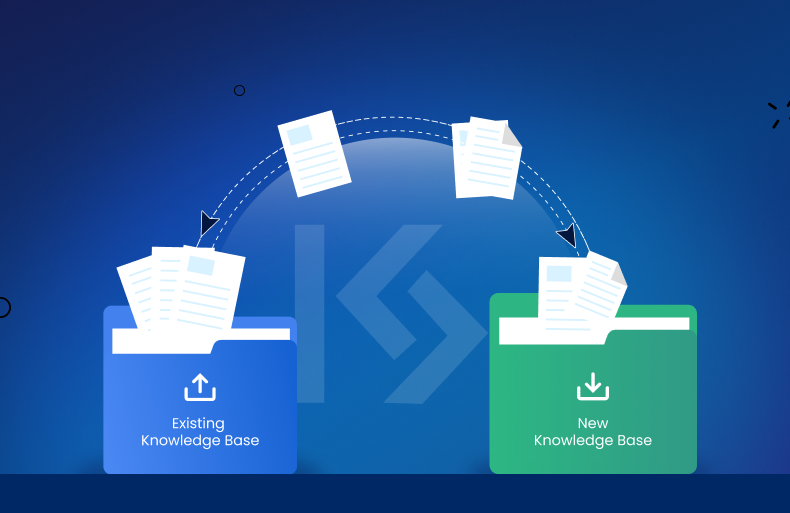A Walkthrough Featuring Out-of-the-Box Use Case of KaseSync – Chapter Rewind From Community (re)Focus, 2022
What keeps your community members coming back?
The success of your online community largely depends on how your members feel about it. If they feel heard, supported, and valued, they’re far more likely to stay engaged and evolve into loyal brand advocates.
But how can organizations consistently deliver a positive customer experience (CX) within their communities?
The answer lies in enabling seamless support delivery through community platforms, ensuring that members can access timely, contextual help without leaving the community environment.
But that leads to the next big question: How can you ensure reliable and efficient support inside your online community?
This is where many organizations run into challenges. Most community platforms aren’t built with native support capabilities. As a result, teams depend on external support systems to manage service requests. While this approach is functional, it creates silos—forcing teams and members to juggle between two systems. The outcome? A slower, less efficient support experience.
To solve this, our experts developed an innovative solution that brings support platform capabilities directly into your community.
How so, you may ask? Here’s a detailed walkthrough of our product, presented by our experts at Community (re)Focus, 2022. Let’s dive in!
Our distinguished speakers for the session were:
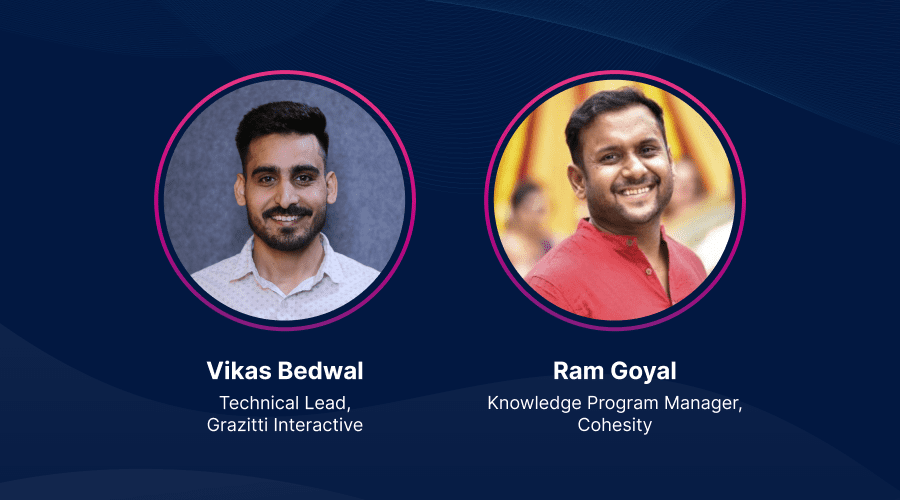
Let’s take a closer look at the key highlights and business-oriented use cases of KaseSync shared during this session. Understand how it unlocks true business potential by delivering seamless assistance to community members.
Meet KaseSync: The First-Ever Community-Support Integration Tool
Our experts designed KaseSync to provide responsive assistance to your community members by combining the capabilities of community and support platforms. It enables a bi-directional data flow between both platforms, eliminating the need for platform switching and ensuring seamless support experiences.
Vikas demonstrated how KaseSync works with an interesting example:
Let’s say you’re a laptop user experiencing reboot issues. What’s your first step? You’d likely search for an answer in the online community. If you don’t find a solution, you’d then turn to customer service by raising a ticket. In a typical support setup, when you go to create a case, you’re redirected to a separate support platform. Now, you have to leave the community, log into a different platform, and explain your issue again.
That is the major pain point for both customers and businesses. For the customer, the process becomes unnecessarily lengthier. And businesses lose loyal members, as many never return once they leave the online community. Plus, some support platforms charge extra as your customer base grows. This results in a delayed support process, poor community member retention, and increased support expenses.
That’s where KaseSync comes in. It connects your community with your support platform to streamline support delivery and reduce costs.
Here are the key features of KaseSync that make all of this possible:

1. Automatic Post-to-Case Escalation
This feature ensures that all queries posted in your community are promptly acknowledged and addressed. You can set a specific timeframe, and if posts remain unacknowledged or unresolved, they will be automatically escalated into support cases.
2. Federated Search on Case Create Form
When community members submit a form, this feature pulls consolidated search results from the integrated platforms. This not only enhances self-service by helping users find answers quickly but also reduces the number of repetitive cases, ensuring a more efficient support process for both members and teams.
3. Seamless Knowledge Base Sync
KaseSync goes beyond just case syncing—its powerful KB Sync feature helps businesses streamline knowledge base management by enabling automatic and scheduled synchronization of content across platforms. Whether you’re switching systems, managing multiple repositories, or aiming to reduce costs, KaseSync ensures your knowledge resources remain consistent, up-to-date, and properly formatted without manual effort. In the event of any issues, the platform provides detailed sync logs and failure notifications, making content management smooth, reliable, and fully transparent.
4. Intuitive Admin Panel
KaseSync comes with a smart dashboard that enables admins to easily configure and manage the support portal, set user access levels, define case escalation rules, and enable or disable features. This flexibility ensures that the system aligns seamlessly with your business needs.
Apart from these, KaseSync also comes with several scalable and customizable features that can be extended or tailored to meet specific client needs. These include:
- Community User Journey Tracking
- Community-Jira Integration
- Multilingual Support
- Community-Slack Integration
- No Size Limitation on File Uploads and Attachments
- Rich Text Editor (RTE) for Case Comments
Highlighting Business Use Cases of KaseSync: A Fireside Chat at Community (re)Focus 2022, Chapter Rewind
The walkthrough session was followed by an insightful fireside chat. Ram Goyal, product manager at Cohesity, joined Vikas to highlight the business use cases of KaseSync. Having used the tool for over a year, Ram was well-positioned to share his experiences and insights.
A key point discussed was the syncing of knowledge bases, particularly the challenges they faced with their users spread across two different platforms, Confluence and Salesforce. Ram explained that they needed a solution capable of syncing complex data resources from both platforms.
Further, Ram mentioned that the reason they opted for KaseSync over other solutions was because of its multi-dimensional capabilities. With its unique bi-directional data syncing feature, KaseSync eliminated the manual data syncing process. Additionally, they didn’t need to outsource the migration process as KaseSync handled it seamlessly. The ability to sync metadata from Salesforce to Confluence was another significant benefit.
Wrapping up, Vikas highlighted how a well-executed community-support integration can significantly boost community engagement and lead to a more positive customer experience (CX). He further explained the working and key facets of the tool. Concluding the session, the two experts discussed that to level up the community game, brands must ensure prompt support and superior experiences. And, KaseSync might be the best way to achieve this.