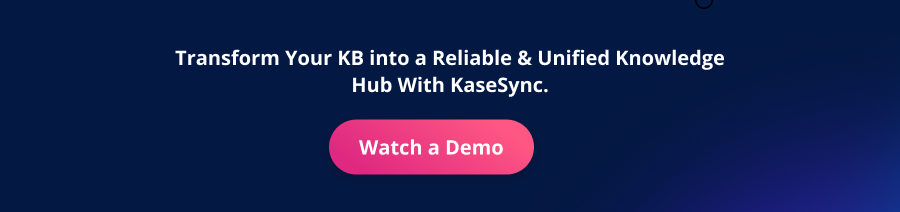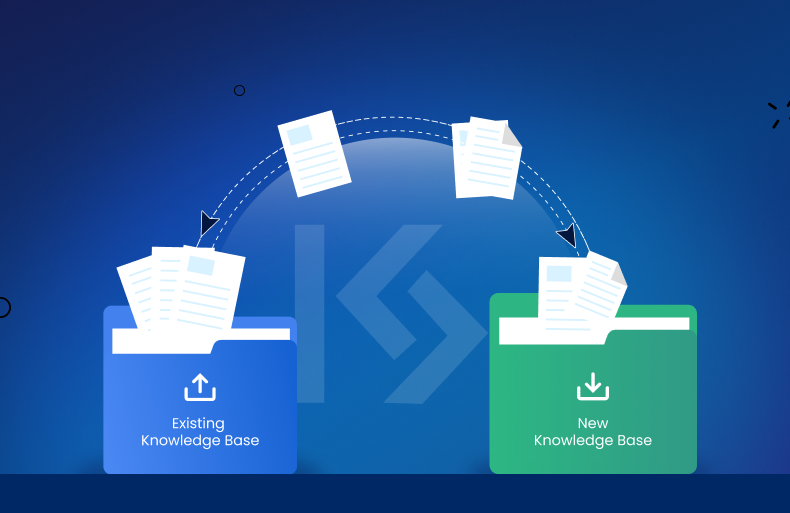Best Practices for Integrating KB Articles Across Your Help Center, Community, and Support Portal
A knowledge base isn’t just a repository of articles; it is your company’s single source of truth. If well-maintained & taken care of, it saves customers from raising tickets, enables agents to give quicker answers, and creates a consistent support experience across every channel.
However, most organizations struggle to maintain a unified knowledge base. Many enterprises, for instance, start with Salesforce as their knowledge base and later introduce an online community platform like Confluence or Higher Logic Vanilla. Soon, the same content exists in two places, with different versions drifting apart. Customers see conflicting information, and agents spend extra time verifying what’s correct.
The solution, you ask? Community and support platform integration. It enables smooth content flow across platforms, keeping your help center, online community & support portal in sync. In this blog post, we’ll walk you through the best practices for integrating a knowledge base so it remains consistent, searchable, and scalable. Let’s begin.
Best Practices for Effective Knowledge Base Integration

1. Planning & Pre-Migration Audit
The first step towards smooth knowledge base integration & migration is conducting an audit. We know it ain’t all glamorous, but a content audit is a must before KB integration. It is a concrete step that prevents outdated, duplicate, or irrelevant content from being introduced into your new system.
Steps to Take
- Audit existing articles for relevance, accuracy, and duplication.
- Review the scope of KB data, i.e., content types (FAQs, guides, runbooks, videos, specs) and volume.
- Define templates, naming conventions, and metadata standards.
Why it Matters
A proper audit sets the stage for knowledge base taxonomy best practices and clean migration.
Example
Start with an audit to assess metadata for mapping feasibility and analyze content volume to plan migration timelines effectively.
2. Metadata Mapping & Permissions
Once you know what you’re moving, the next step is to ensure the right people can access it. That’s where metadata and permissions step in. They act like the GPS and the security gates of your knowledge base.
Steps to Take
- Map categories, tags, and article types for consistent tagging of KB articles.
- Retain fields like authorship, version history, and visibility rules.
- Carry over article states (draft, published, archived) for knowledge base version control.
- Recheck permissions.
Why it Matters
- When metadata is mapped correctly, users can search and discover what they need.
- Permissions ensure that access to critical information is restricted.
Example
Knowledge base integration tools like KaseSync ensure that metadata and permissions are preserved during KB synchronization.
3. Understanding Platform Constraints
Every platform has its quirks, like formatting & file type limitations. Without considering these, you’ll waste time fixing errors after KB integration & migration.
Steps to Take
- Use APIs or scripts to handle large-scale updates.
- Adjust for hierarchy differences in advance.
Why it Matters
Prevents errors & ensures smooth real-time knowledge base sync across platforms.
Example
If one platform supports nested folders but another doesn’t, you’ll need a workaround, such as splitting content into multiple categories. KaseSync, a community-support integration tool, provides sync logs that clearly highlight failed entries, allowing for transparent debugging and platform-specific fixes through KB Sync.
4. Test Migration
A test migration is like a dress rehearsal, critical to uncover issues before the KB goes live.
Steps to Take
- Migrate a sample dataset into a sandbox.
- Identify problems like broken links, missing images, or metadata mismatches.
- Fix issues iteratively until results match expectations.
- Share test data with stakeholders for review and validation.
Why it Matters
Catching issues here ensures that the knowledge base sync is seamless with fewer surprises later. It also validates the content that will surface across all platforms after production.
Example
Using KaseSync, teams can test multi-platform knowledge base sync in a sandbox environment, comparing migrated vs. source content to validate accuracy.
5. Moving Data to Production from Sandbox
Once your sandbox tests are validated, you can proceed with going live.
Steps to Take
- Validate how the actual content will look after migration, since sandboxes often lack complete or quality data for accurate testing.
- Test search across platforms to ensure knowledge base content consistency.
- Confirm metadata integrity and permissions.
Why it Matters
Any overlooked error, such as a missing attachment or incorrect categorization, can create trouble. Double-checking avoids unnecessary disruptions.
Example
Run migration reports that compare article counts, metadata integrity, and search index accuracy. If discrepancies exist, roll back and re-run the affected batch.
6. Full Migration
Execute full migration after validation.
Steps to Take
- Transfer the entire validated dataset, preserving hierarchy and folder structures.
- Implement rollback options in case of unexpected failures.
- Document the process for future governance.
Why it Matters
A one-time, successful migration lays the foundation for ongoing syncs. It ensures that all content is centralized and aligned before incremental updates begin.
Example
KaseSync’s KB Sync automates end-to-end migration, ensuring that metadata, images, article states, and formatting are preserved consistently across systems.
7. Incremental Content Sync
As a knowledge base is never static, new releases, updated FAQs, and revised policies must sync without redoing the entire migration.
Steps to Take
- Enable real-time knowledge base sync across platforms or schedule incremental updates.
- Monitor logs for failed syncs.
Why it Matters
Incremental syncing reduces manual intervention, ensures fresh content without duplication, and keeps your multi-platform knowledge base sync consistent over time.
Example
If a troubleshooting guide is updated in the support portal, KaseSync can update the changes to the community automatically, maintaining version parity.
8. Cross-Platform Publishing
Once your KB is integrated & migrated, streamline how articles are published across channels.
Steps to Take
- Adopt a “create once, publish everywhere” approach.
- Centralize workflows to reduce duplication and inconsistency.
Why it Matters
Without centralized publishing, you risk inconsistencies & duplication across portals.
Example
By using KaseSync, a new release note created once can be surfaced across platforms instantly. This supports both customers and agents with knowledge base content consistency.
Wrapping Up
A well-integrated knowledge base is a cornerstone of efficient support and exceptional user experience. By following best practices like auditing content, mapping metadata, testing, and enabling incremental syncs, you create an exceptional support ecosystem that scales with your business & reduces support overhead.
Additionally, by using the right KB integration tool like KaseSync, you can avoid migration headaches, keep content fresh, and give both customers and agents a single source of truth, i.e., a knowledge base that is fresh & up-to-date.
Frequently Asked Questions
- Why is knowledge base integration important?
Without KB integration, the same article often exists in multiple locations, such as a help center, community, or support portal, and often with different versions. Knowledge base integration ensures consistency, reduces duplication, and gives both customers and agents a single source of truth. - What challenges do teams face when syncing knowledge bases across platforms?
Common hurdles include mismatched metadata, inconsistent permissions, broken links, and platform-specific limitations (like folder hierarchies). Without planning, these create errors and increase support overhead. - How do incremental syncs improve knowledge base management?
Instead of re-migrating everything, incremental syncs push only new or updated content across platforms. This saves time, prevents version drift, and keeps knowledge base content fresh without extra manual effort. - What should companies look for in a KB integration tool?
An effective KB integration tool should preserve metadata, permissions, and version history while supporting cross-platform publishing. It should also provide features like sync logs, rollback options, and sandbox testing to ensure smooth migrations. Tools like KaseSync simplify this process by automating syncs and maintaining content consistency across platforms.